Features
PLAYLISTS
You can create playlists for every session. Add scenes to your playlists to create your campaign or support an existing one with beautiful visuals.

WEATHER
You can customize the weather on every scene to create unique settings, by changing the time of day
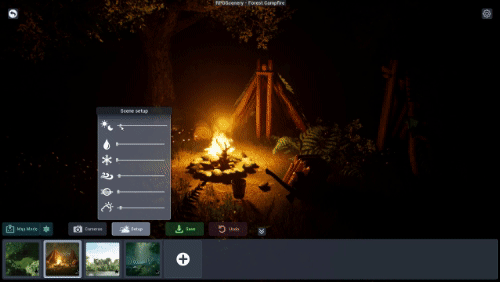
setting up the amount of snow
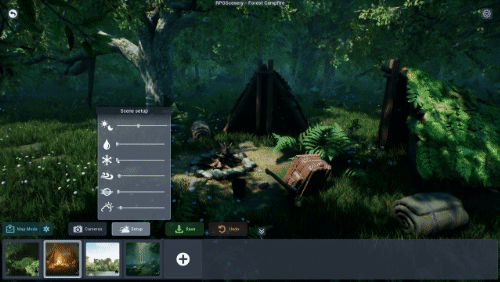
creating fog
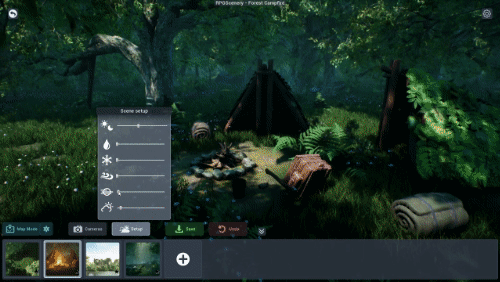
changing the speed of the wind
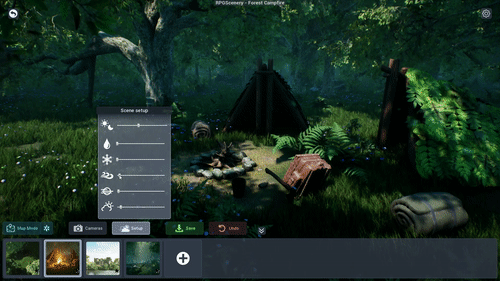
making the day rainy
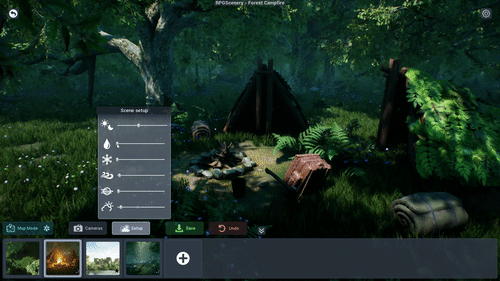
or cloudy

CAMERAS
Set up the cameras for every scene to best fit to your story. There are various numbers of stationary cameras on each scenes, and you can switch between them freely.
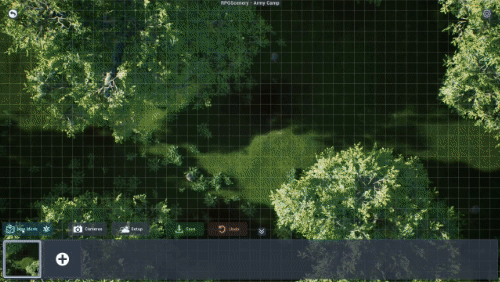
MAP MODE
Use the map mode to make battles more transparent and more spectacular. You can switch between the maps whenever you want and there are 2-8 maps per scenes.
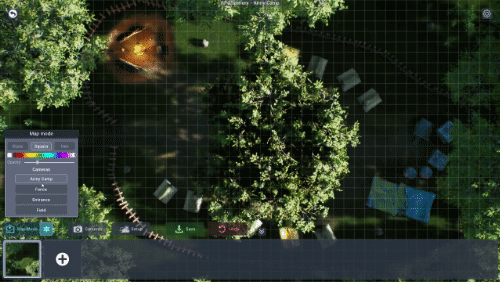
GRID
In map mode, you can switch between square and hexagon based grid or even turn it off completely. It’s also possible to change the color and the transparency of the gird to create the perfect surface to your gaming style.
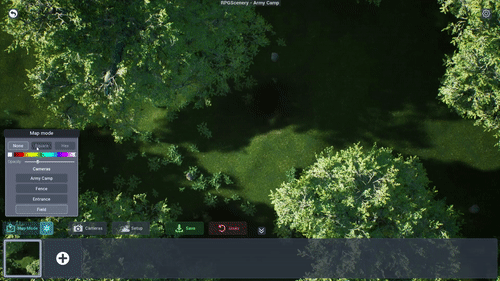
SCREEN SETUP
Under the options you can set up the width of your screen. This will set a tile on your grid exactly 1 inch by 1 inch. Of course you can change the grid size as you want anytime, but it’ll affect the size of the maps too.